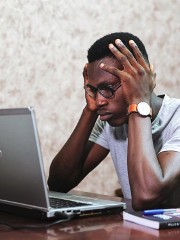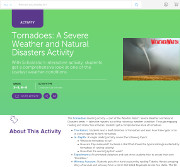How to Find and Fix Broken Links
The internet is constantly evolving, with new and updated content replacing older iterations. Even if you have a lot of time to devote to website maintenance broken links, or links that no longer lead to the desired location, are easy to miss. While getting users to click through to your site is half the battle, it is arguably more important to get them to stay. If visitors find that links on your website don't work, they're far more likely to leave without truly exploring the content you offer.
Identifying and fixing broken links is a vital part of website upkeep, but it doesn't need to take up all your time. With a few tips and tools, you can easily integrate checking for dead links into your routine.
To begin with, it's important to understand the difference between internal and external links. Internal links move users from one page to another within your website. These links are the easiest to monitor and fix if anything goes wrong, because they are all under your team's purview. External links, on the other hand, link users from your website out to other locations on the internet. Unless you are vigilant about checking external links, it is easy to miss when the page you had linked to changes or gets taken down.
Some platforms, like WordPress, offer automatic link checking plugins, but there are other options to make link testing easy. A great alternative is Google Analytics, which helps outreach teams track the impact and performance of web content. This tool can also be used to detect broken links.
Once you have identified links that cause 404 errors, it is important to update them. For internal links, simply find the correct page and adjust the hyperlinked text to join to the proper URL within your site. For external links, determine why the link no longer works. If the site to which you had linked is no longer active, you can either find an alternative site to link to, or link to the web archive version of the page. Sites may also be temporarily unavailable, so it is useful to monitor the situation if you're unsure why a link isn't working. If the issue persists long-term, you can either substitute the link as discussed previously, or remove it altogether.