Lecture 16: Printed Circuit Board Design (Ki-CAD)
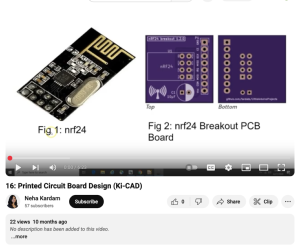
This video was created by Neha Kardam and is part of a series of lectures on printed circuit board (PCB) design using Ki-CAD software. The video shows steps for adding a 10-microfarad polarized capacitor to a PCB schematic and layout. Kardam places the capacitor in the schematic editor, selects a footprint, connects it using wiring tools, and runs an electrical rules check. The demonstration includes generating a netlist, updating the PCB layout, and opening the 3D viewer.
This video runs 6:23 minutes in length. Additional videos from this series are available to view separately.
About this Resource
Creator
Publisher
Date Issued
March 19th, 2024
Resource Type
Audience
Education Level
Language
Subject
GEM Subject
Relation
Associated Files
Archived
Rights
Access Rights
STEMLink
Available in STEMLink
Comments